How to Load Large Point Database Files
You can load the complete contents of a point database into the point database table for conversion. This may not be practical for large files (files containing over 100,000 records). To process a large file, you will partially load the file into the table, set up your conversion like usual, and preview the conversion on the smaller sub-set, then process the entire file writing directly to an output file, rather than within the Point Database Conversion table.
To process a large file:
-
Check the box Only load the first ___ records. Enter a small number of rows to load.
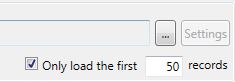
- Click the "..." button in the Input Data area to load a Point Database into the table.
-
Only a subset of the records (the number specified) will be loaded and displayed in the point database grid.
-
If you have not checked the Only load the first ___ records box, but the file you are loading has more than 100,000 records, you will be prompted to choose whether you want to partially load the file or continue loading.
The 100,000 record limit can be adjusted in the Point Database tab of the User Preferences.
-
Set up a calculation like normal.
-
In the Output Data area, select a Type from the dropdown list. If you select a spatial database type, you will be prompted to enter information about that database and to select a database table.
-
If you want to save your point database as a file, click the "..." button to select a file path, name, and type. If you choose to save as a vector file, an Export Settings dialog will open, with your column settings and output coordinate system automatically set.
-
Click the Preview button to process the records in the grid. This allows you to check your conversion and column settings, and confirm that everything is set as you wish before you process the entire file.
-
Click the Process button to process the entire file and save it directly to your chosen output data type and location.
Using this method, there is no upper limit to the size of a point database you can process in the Calculator. You are limited only by your hard disk storage.