To use this tool: Select one or more area features, then access the tool from either location:
- Right-click with the Digitizer, or open the Digitizer menu, and go to the Advanced Selection Options sub-menu.
- Open the Digitizer Toolset, choose this option from the Advanced Selection Options dropdown menu, and click Select.
The dialog (belog) will appear to provide options for specifying the spatial relationship between the current selected area(s) and the potential line features.
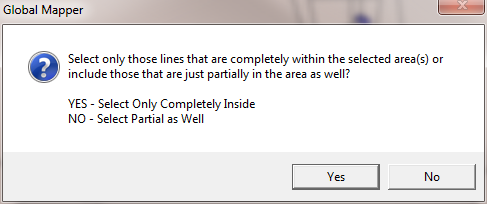
Choose Yes to select only line features completely within the currently selected area(s).
Choose No to select all line features partially or completely within the selected area(s).