To use this tool: Select one or more area features, then access the tool from either location:
- Right-click with the digitizer, or open the Digitizer menu, and go to the Advanced Selection Options sub-menu.
- Open the Digitizer Toolset, choose this option from the Advanced Selection Options dropdown menu, and click Select.
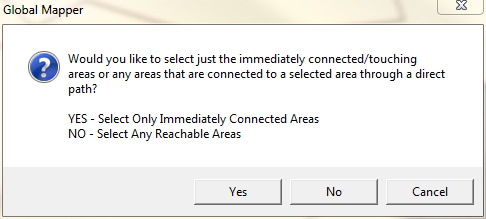
The above dialog will appear. Choose yes to select area features that directly share one or more vertices in common with the currently selected area(s).
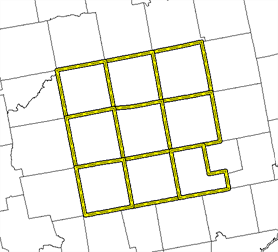
The selected areas immediately connect to the central area
Choose no to select all area features that are connected to the currently select area. Any reachable area would share a connection to the currently selected area(s) through a series of vertex connections.
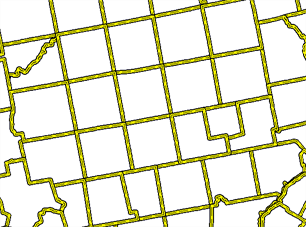
The selected areas connect to the original polygon
in the center through any series of shared vertices