The measure attributes include LENGTH, BEARING and SINUOSITY for lines, and PERIMETER and ENCLOSED_AREA for areas.
For measurement, unit, and bearing settings, see: Measure/Units Configuration.
Sinuosity is a measure of the curviness of a line.
Add/ Update the Measure Attributes of Selected Features(s)
If one or more area and/ or line features are
selected with the Digitizer tool, the
In addition to adding/ updating the measure attributes for the selected feature(s), the combined length and/or enclosed area of the selected line and area features will also be reported by this command.
 Display Feature Measurements
Display Feature Measurements
This tool can be opened from multiple locations:
- In the Digitizer Toolset, choose the icon in the Information section
- Select the MEASURE - Display Feature
Measurements…
option from the right-click menu under Analysis/ Measurement
Select the features, and open this tool to display the Feature Measurement Information dialog (pictured below) for those features. This dialog lists the relevant measurements and attributes of each selected line and area feature, as well as the total combined enclosed area and perimeter/ length of the features.
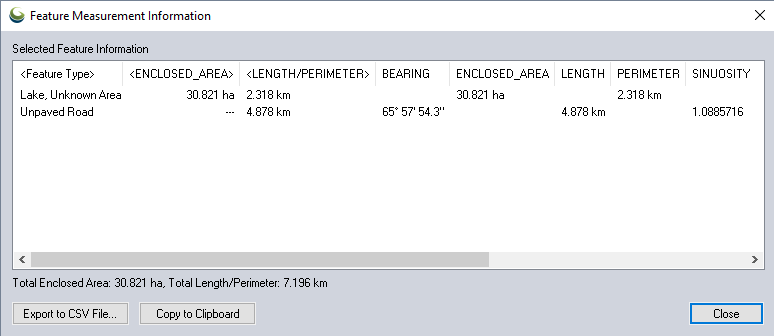
Choosing the MEASURE - Display Feature
Measurements… option will also populate the Selected Feature Information
window (above), which will display the selected feature measurements and
allow you to export these values to a CSV file.