 Spatial Transforms
Spatial Transforms
Spatial Transforms work with a single layer to create new features based on individual features in the source layer, or groups of those features. The resulting features are stored in a new layer. The input layer may be filtered by feature type (points, lines, or areas) or by selection status. Input geometries are checked for validity, and if invalid, the user may choose to attempt repair, to ignore them, use them anyway, or halt the transform operation altogether. The transform operations include Minimum Bounding Rectangle (MBR), Centroid, Center, Circle, Buffer, Convex Hull, Concave Hull, and Dissolve.
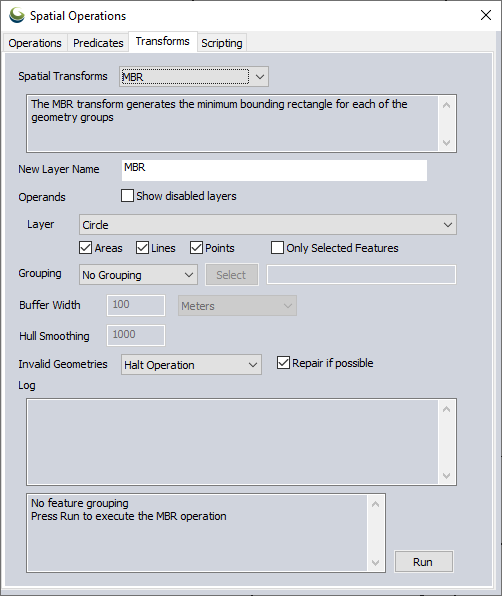
Grouping is available for all of the spatial transforms. Based on the grouping selection the desired transform will execute for each group identified.
No Grouping will consider each feature it's own group, executing the spatial transform for each feature in the selected layer.
Group By Attribute allows the selection of specific attributes and features with matching attribute values will be grouped. The spatial transform will be executed for each group of features identified. To select or change attribute selection click the Select button when Group By Attribute is chosen.
Group All will consider all the features in the layer as a single group.
MBR (Minimum Bounding Rectangle)
The MBR transform generates the minimum bounding rectangle for each of the geometry groups. With this transform selected, the Grouping drop down menu we be active and features in the selected layer can be grouped all together or by attribute values.
See also Create Layer Coverage Box / Polygon Area Features
Centroid
The Centroid transform generates the geometric center point of each of the geometry groups.
See also Centroids
Center
The Center transform generates the center point of the MBR of each of the geometry groups.
Circle
The Circle transform generates a circle area of the given radius around the center point of each of the geometry groups. A radius of zero generates a minimum enclosing circle around the group.
The Circle Distance value is the radius of the circle feature that will be generated and centered on the the point or line/area feature(s) center. The units for this value can be selected from the drop down.
Buffer
The Buffer transform generates a buffer area of the specified width and units around each of the geometry groups.
The Buffer Distance value is the measured distance from the feature(s) where the buffer area will be created. The units for this value can be selected from the drop down.
See also Create Buffer Around Selected Features, Create Range Rings / Ellipses
Convex Hull
The Convex Hull transform generates a convex hull area around each of the geometry groups.
Concave Hull
The Concave Hull transform generates a concave hull around each the geometry groups.
The Hull Smoothing value determines how precisely to follow the edge of features to contain them. A rough concave hull will typically include more vertices and may contain more concave sections. A smooth hull value will simplify the boundary to generate a less complicated bounding feature. Any smoothing value zero or above is valid.
See also Create Coverage Area (Concave Hull)
Dissolve
The Dissolve transform creates a new layer by combining overlapping geometries and converting them into multi-geometries. The Dissolve transform can only be executed on area features.
A Grouping setting of Group All or Group By Attribute must be selected for the transform to run to ensure multiple features are included in each group.