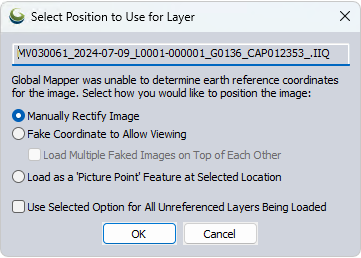Loading IIQ Files
Phase One's Intelligent Image Quality (*.IIQ) file format is a compressed format for raw image data captured by Phase One cameras.
Global Mapper supports the import of .IIQ images from these Phase One cameras:
-
iXM series
-
IQ4 series
-
iXU-RS1000
Displaying/Georeferencing .IIQ files
In Global Mapper, image files that lack reference data in the EXIF will be loaded as a picture point feature at the image's location, if provided.
The option to georeference a loaded file to view or use in spatial analysis can be found by right-clicking on the layer in the Control Center and choosing the RECTIFY option. Note, the process of georeferencing data requires a reference image with shared features to compare against the unreferenced layer. For more information, see Rectify (Georeference) Imagery.
If you would like to be automatically prompted with the option to georeference files on import, disable the picture point option found in: Configuration > General > Raster Formats > Load Images with EXIF position data as Picture Points.
When disabled, loading a file with no EXIF information will bring up this dialog. Choose "Manually Rectify Image" to open the Image Rectifier.