Animation Legend
The Animation Legend section in the Configuration Dialog contains settings for adjusting the legend that shows when the Animate Layers tool runs.
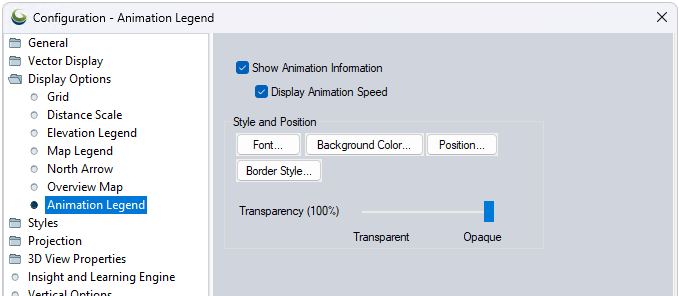
Show Animation Information - When enabled, the Animation Legend will be displayed when an animation is being viewed.
-
Display Animation Speed - When enabled, the animation speed rate will be displayed in the legend.
To specify the default animation running time in seconds, see General > Advanced.
Customize the font used in the element.
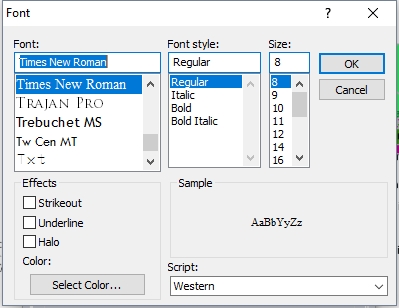
Use the font dialog to specify the desired font. A preview will display in the Sample area of the dialog.
Font
Select the font to use for the text. The list will populate with available system fonts. See also Labels Configuration for default font face and character set.
Effects
Specify text effects, including a halo around the text, a specific font color, or strikeout and underline effects.
Script
Specify the script to use for the text. The available options are dependent on the selected font.
Background Color...
Customize the background color of the element.
Specify where in the map frame the element will be displayed.
Size on Map View - The element can be set as a percentage of the view width, or preserved at the original pixel size.
Horizontal Position - Position the element horizontally by specifying a distance away from the left or right edge, or from the center.
Vertical Position - Position the element vertically by specifying a distance away from the top, bottom, or center.
Transparency
Use the slider to control the opacity of the element.