Working with Feature Templates
If a layer has been defined in the Global Mapper Mobile package file to use a feature template, it may include required attributes, and/or lists of possible attribute values.
When adding a feature to a layer with a feature template, you must conform to the template settings. Attributes with a defined list of possible values will show a pick list of possible values when edited, rather than the standard edit attribute dialog.
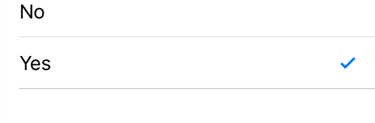
Tap the desired value in the list to update the attribute. The current value will appear with a check mark.
After clicking OK to complete the feature, you will be prompted to confirm any required attribute values for the feature.