This tool generated a random set of points inside of an area feature. This might be used for random sampling analysis or for artificial data creation.
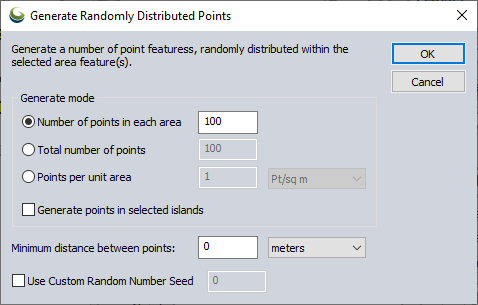
Generate Mode
Number of Points in each area - Enter the number of points to generate in each area feature.
Total number of points - Choose this option to specify the total count of random points. If multiple area features are selected, the points will be distributed randomly among the area features.
Points per unit area - Select this option to define the density of points, rather than a fixed number.
With Generate points in selected islands unchecked, points will not be generated in selected islands by default, check this option to generate random points both in selected area features and islands.
Minimum distance between points
This setting will insure that all generate points will have at least this distance between all other points, on a per area basis. Specify the linear units of this setting in the drop list to the right. The dialog will validate this setting to insure that the specified number of points will fit within the selected area, and warn if this setting needs to be reduced.
Use Custom Random Number Seed
Specify a custom starting seed for the random number generation. Using a specific seed will create random points that are reproducible by using the same seed again on the same data. When no specific seed is entered the random seed is based on time.