Vector Formats Configuration
The Vector Formats section of General Configuration contains settings specific to the loading of vector formats.
Access the Vector Formats Configuration by selecting the  Configuration button from the File Toolbar or Tools menu, and navigating to the Vector Formats Configurationsection in the General folder.
Configuration button from the File Toolbar or Tools menu, and navigating to the Vector Formats Configurationsection in the General folder.
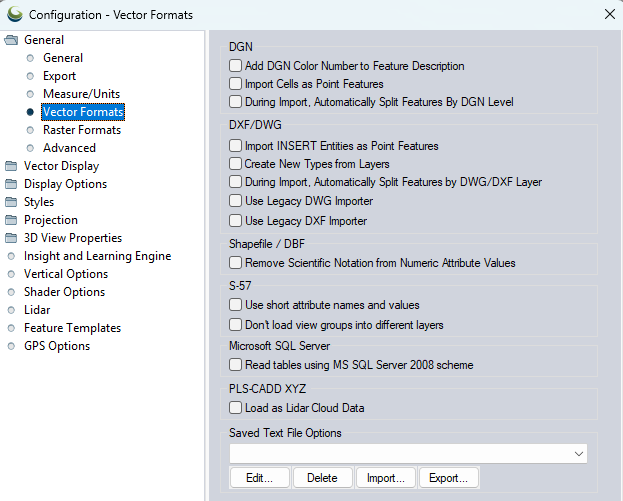
DGN
Add DGN Color Number to Feature Description
If selected , this option causes the DGN color number for each feature to be appended to the feature description/ level number.
Import Cells as Point Features
If selected , this option causes cell features in DGN v8 and later files that have an associated point location to just be loaded as a single point feature rather than the collection of features specified by the cell.
During Import, Automatically Split Imports by DGN Level
If selected, the imported overlay will automatically be split by the Feature Description attribute, which contains the layer name.
DXF/ DWG
Import INSERT entities as point features
If selected , this option specifies that the content of INSERT entities (i.e. blocks) in DXF and DWG files should be loaded as a single point feature at the location of the INSERT.
Create New Types from Layers
If selected , this option will cause new Global Mapper types to automatically be created for every DXF/ DWG layer name encountered for which a Global Mapper type does not already exist.
During Import, Automatically Split Imports by DWG/DXF Layer
If selected, the imported overlay will automatically be split by the Feature Description attribute, which contains the layer name.
Use Legacy DWG Exporter
If selected this will use the legacy DWG export method by default.
Use Legacy DXF Exporter
If selected this will use the legacy DXF export method by default.
Shapefile / DBF
Remove Scientific Notation from Numeric Attribute Values
DBF files store raw text, and depending on how it was exported, numeric values are sometimes stored in scientific notation. Select this option so that any numeric fields with values in scientific notation and values in the range [0.0001, 100000000.0] (i.e. [1.0e-4,1.0e8]) will be reformatted as a normal decimal number.
Note the absolute value is considered, so negative values behave the same way.
S-57
Use Short Attribute Names and Values
If selected , newly imported S-57 files will use the shortened attribute names and values and leave out the descriptors.
Microsoft SQL Server
Read tables using MS SQL Server 2008 scheme
If selected , this option uses the table scheme from MS SQL Server 2008, rather than the SQL Server 2012 and later table scheme, to connect to a Microsoft SQL Server Database.
PLS-CADD XYZ
Load as Lidar Cloud Data
If selected PLS-CADD XYZ files loaded into Global Mapper will be loaded as lidar point cloud layers instead of vector point features.
Saved Text File Options
These options are used to manage Saved Text File Import Options. Saved options are created in the Generic Text File Import Dialog.
Choose the template from the dropdown menu to be managed by the available options:
Edit - opens the Text File Import Options dialog to allow the selected template settings to be edited. No text file will be loaded, so no file preview will be shown. Change settings and click OK in the dialog to save the options.
Delete - will delete the saved options selected in the dropdown.
Export - saves a file containing the saved text file options so they can be imported into another installation of Global Mapper. This allows one person to set up import options for a standard text file format within an organization and share the settings with to another machine.
Import - imports the text file import options shared from another Global Mapper user. Importing a new set of options will add the imported options to the dropdown list.