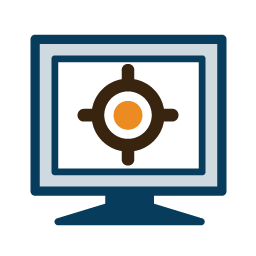
When tracking a GPS device, the Information command will display the GPS Information dialog (pictured below). This dialog displays status information about the current GPS connection, as well as the current GPS location (in both lat/lon and the current global coordinate system), speed, heading, and accuracy estimate.
Point features with the Feature Type Waypoint will be available for selection from the Current Waypoint dropdown menu. As the GPS is tracked the current Distance and Bearing to the indicated waypoint will be displayed. Features created with the Mark Waypoint options will automatically be assigned the feature type Waypoint.
This GPS Information window can be floating, or docked inside the main application. For more information see Window Docking
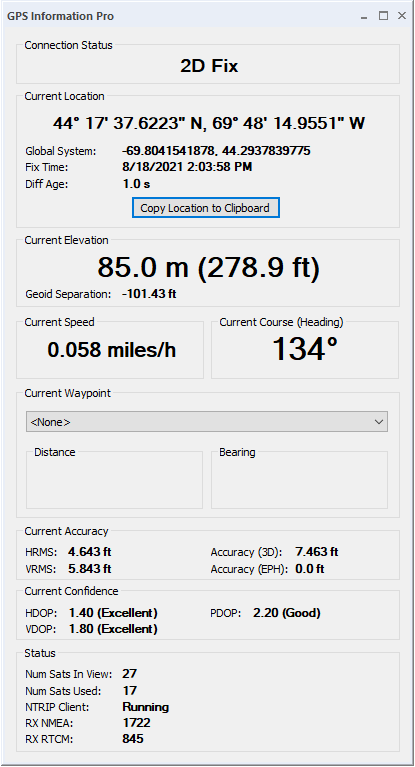
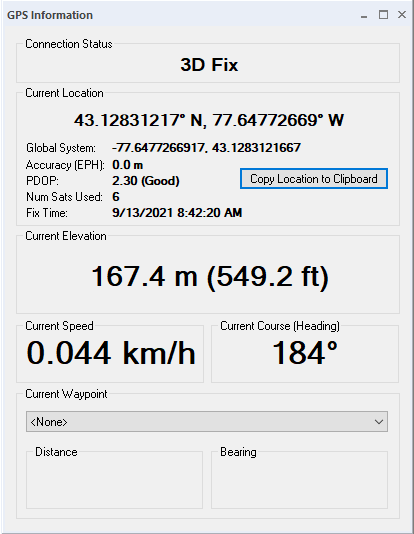
![]() Reporting for geoid Separation, advanced accuracy, confidence, and status information in this dialog require Global Mapper Pro.
Reporting for geoid Separation, advanced accuracy, confidence, and status information in this dialog require Global Mapper Pro.
Current Accuracy
The accuracy section horizontal, vertical, and 3D accuracy as reported from the GPS device.
Current Confidence
Position DOP (PDOP) - This value describes how many satellites are spread evenly throughout the sky. The more the satellites directly above you and the less on the horizon, the lower the PDOP value is.
Horizontal DOP (HDOP) - The effect of the DOP on the horizontal position value. The more good visible satellites low in the sky, the better the HDOP and the horizontal position (Latitude and Longitude) are.
Vertical DOP (VDOP) - The effect of the DOP on the vertical position value. The more good visible satellites low in the sky, the better the VDOP and the vertical position (Altitude) are.
reports the quality of the horizontal and vertical positions being provides
Status
The Status section reports the number of satellites in view and the number being used, along with the NTRIP Client status and NMEA and RTCM packets recieved.