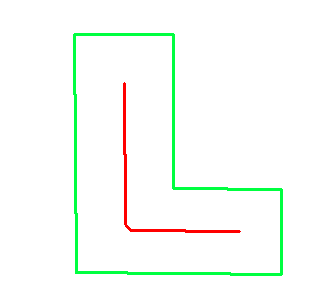The Area Skeletons tool can create line features from area features. This will find the center line of an area feature. In geometry, a straight skeleton is a method of representing a polygon by a topological skeleton. It is similar in some ways to the medial axis but differs in that the skeleton is composed of straight line segments, while the medial axis of a polygon may involve parabolic curves.
If one or more area feature(s) are selected, the Create Area Skeletons option will appear in the Advanced Feature Creation Options sub-menu of the right-click menu or top level Digitizer menu. This option can also be accessed in 3D View from the Advanced Feature Creation sub-menu available of the Selection Mode right-click menu.
The Create Area Skeletons option will allow the user to create a straight skeleton within each selected area, these will be added as new line feature(s) and may be added to a new or existing layer of data using the Modify Feature Info dialog.
Example
In the following example, the green area is the original polygon, and the red lines are the straight skeleton. The green represents the selected area feature, with the red 'straight skeleton' representing the new, derived line features.