Edit Bridge ID Tool
The Edit Bridge ID Tool will populate the Modify Bridge ID dialog (below),
which contains options to edit the Numerical ID of a bridge feature. 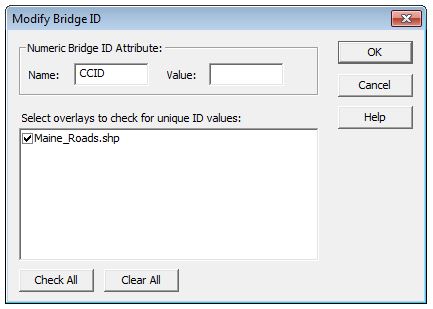
The tool will check that no other bridge features have the specified ID.
If a conflict is found, it will suggest an alternate ID. If the new ID
is unique, the tool will modify the ID attribute of the bridge line feature
and the associated span point features, if any.
Name – Name of the bridge ID
attribute.
Value – New ID value to assign
to bridge feature.
Select layers to check for unique ID values – All of the active overlays (selected in the Overlay Control Center) will be listed. Select the overlays you would like to check for bridges using the ID values set above.