This tool will generate a boundary line based on specified coordinate bounds, reference layers, or an anchor point with a width and size.
With the Digitizer tool active, choose this option from the Create Line Features Digitizer menu or context menu to add a new rectangle/ square line feature using coordinates.
Once selected the Select Bounds of Feature dialog will
populate (below).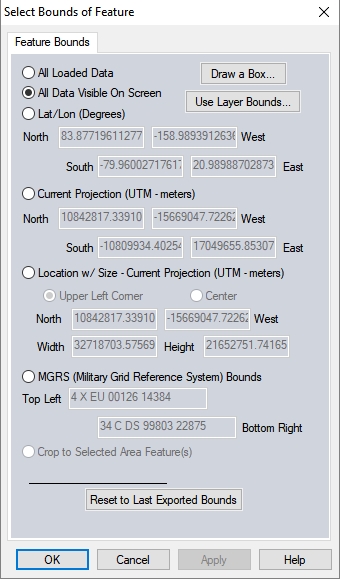
In this dialog use the bounds of all loaded data, coordinate values, or one of the other available options
to specify the bounds for the new rectangular or square line feature.
With the Location w/ Size option specify the coordinates of the upper left or center of the rectangle, then enter the height and width.
For more information on the options for specifying bounds see Export Bounds