North Arrow Configuration
The North Arrow Configuration section enables setting up a north arrow on the map display.
Access the North Arrow Configuration by selecting the  Configuration button from the File Toolbar or Tools menu, and navigating to the North Arrow section in the Display Options folder. This panel is also accessible from the View menu > Workspace Layout Options> North Arrow... These can be access directly by right-clicking on the North Arrow element on the map display.
Configuration button from the File Toolbar or Tools menu, and navigating to the North Arrow section in the Display Options folder. This panel is also accessible from the View menu > Workspace Layout Options> North Arrow... These can be access directly by right-clicking on the North Arrow element on the map display.
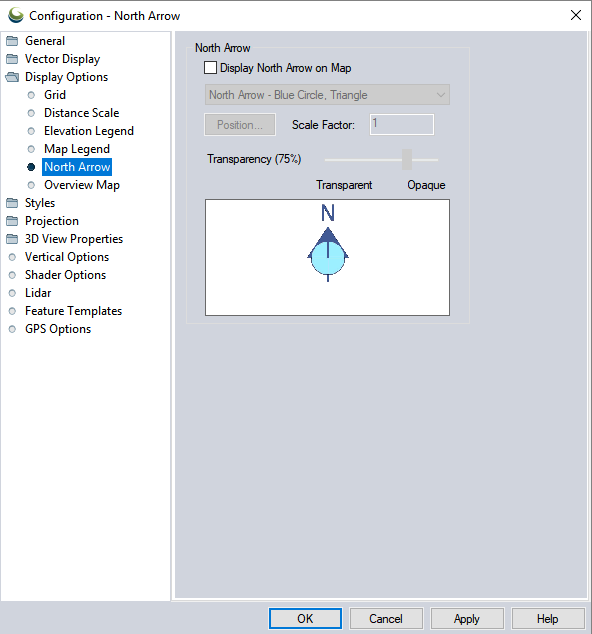
Display North Arrow on Map
Check this option to display a North arrow on the map, then use the drop-down list to choose the style. Create a custom north arrow by adding a Custom Symbol.
Position...
Specify where in the map frame the element will be displayed.
Size on Map View - The element can be set as a percentage of the view width, or preserved at the original pixel size.
Horizontal Position - Position the element horizontally by specifying a distance away from the left or right edge, or from the center.
Vertical Position - Position the element vertically by specifying a distance away from the top, bottom, or center.
Scale Factor
Resize the north arrow symbol by specifying a scale factor.
Transparency
Adjust the slider to add opacity to the North Arrow symbol.