Grid Display Configuration
These options control how grid lines are displayed. Displayed grid lines can also be exported to any of the supported vector export formats.
The color and style of the grid lines can be modified on the Line Styles section by modifying the styles for the "Grid Line", "Grid Line - Minor", and "Grid Line - Major" line types. You can also turn off the display of any or all of the grid line types using the Filter options.
Access the Grid Display Configuration by selecting the  Configuration button from the File Toolbar or Tools menu, and navigating to the Grid section in the Display Options folder.
Configuration button from the File Toolbar or Tools menu, and navigating to the Grid section in the Display Options folder.
The grid display can also be toggled on and off with the Shift + G keyboard shortcut.
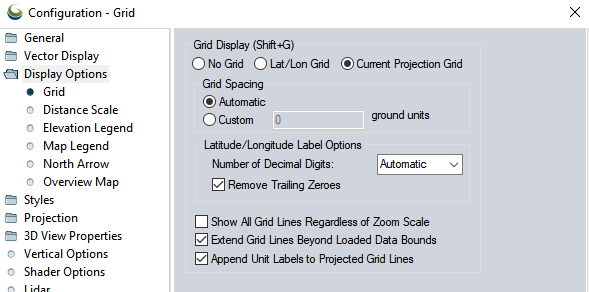
Grid Display (Shift+G)
No Grid
This is the default setting. No grid lines will be displayed.
Lat/ Lon Grid
A grid will be displayed along even latitude and longitude lines.
Current Projection Grid
A grid will be displayed in the currently selected global (i.e. display) projection, which can be modified in the Projection section.
Grid Spacing
This section allows the user to specify whether to allow Global Mapper to automatically determine a good grid spacing to use or to specify a custom grid spacing.
Latitude/ Longitude Label Options
Number of Decimal Digits
This specifies the maximum number of decimal digits in the grid label. When Remove Trailing Zeros is not checked, exactly this number of decimal digits will be in the label.
Remove Trailing Zeros
When checked, this removes unnecessary zeros from the end of the grid labels.
Other Options
Show All Grid Lines Regardless of Zoom Scale
If this option is checked, all grid lines will always be shown rather than the default behavior of only major grid lines being displayed when zoomed way out and the more minor grid lines only showing up as you zoom in.
Extend Grid Lines Beyond Loaded Data Bounds
If the option is checked, the generated grid lines will extend a little bit beyond the bounds of the loaded data. Otherwise, the grid lines will stop at the edge of the smallest bounding box encompassing all loaded data files.
Append Unit Labels to Projected Grid Lines
If checked, labels for projected grid lines will also contain units.
To change the color or width of grid lines, modify the Grid Line, Grid Line - Major and Grid Line - Minor styles in the Line Styles.