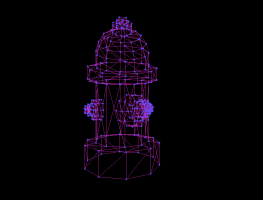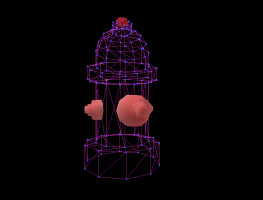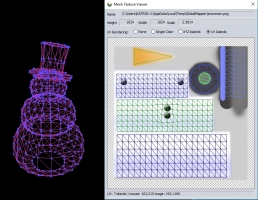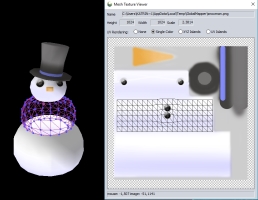A single 3D model may contain multiple mesh features inside of it. Global Mapper can split a large mesh into smaller sub-components, based on either the connectedness of the XYZ vertices of the mesh, or the texture of the mesh. The separate components will remain in the same layer, but could be moved to a new layer using the Digitizer > Edit option.
These partition options can be visualized prior to performing this operation by using the Mesh Texture Viewer options.
To split a mesh, select the mesh with the Digitizer tool, and right-click anywhere on the map to the Vertex Editing sub menu. Choose from one of the below options.
Partition Mesh into spatially disconnected islands using its XYZs
This will separate disconnected sections of the mesh into separate mesh components. This means the model will have separately selectable parts, based on the connectivity of the vertices. To preview this tool prior to partitioning, see the Mesh Texture Viewer options.
In this example the fire hydrant starts with only one component. The mesh texture viewer shows that there are 8 separate XYZ islands. Some of the details in the hydrant do not share vertices, so after partitioning by XYZs, the fire hydrant on the right contains multiple sub-meshes, only one of which is shown selected.
Partition Mesh into spatially disconnected islands using its texture coordinates (UVs)
This will split the mesh into separate components based on the connectivity of the texture coordinates. Parts of the mesh that map to the same texture and are connected by UV texture coordinates will become a separate sub-component. This happens regardless of the relationship of XYZ coordinates, so for example architectural elements like windows that uses a repeated texture images will become a single sub mesh, which may be disconnected spatially. To preview this tool prior to partitioning, see the Mesh Texture Viewer options.
In this example of a snowman model, the original mesh is only one component. The Mesh Texture Viewer reveals that there are 7 separate UV islands. After splitting, the example on the right shows one of the separately selectable components. The texture image associated with this mesh is a copy of the original texture, but in this case only the middle snowball is being referenced by UVs in the selected mesh. The separate meshes remain in the same layer, but can be edited and moved to separate layers independently.