Enable Info Tips
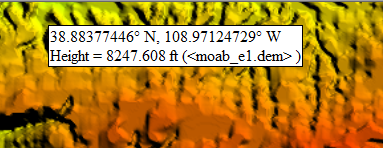
Info Tips are small windows that pop up when you allow the mouse cursor to hover over data layers on the map. Info Tips can contain the current cursor location and information about features at the cursor location. To start or stop display of Info Tips, use the Enable Info Tips command in the View menu. When there is a check mark next to the Enable Info Tips command, then Info Tips are currently enabled. Global Mapper will remember this setting when you close the program.
To specify the information contained in your Info Tips, use the Configure Info Tips command on the View menu.