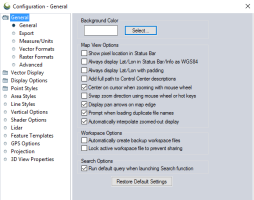
The General section of the Configuration dialog contains options for the Background Color, Map View, and Workspace.
Access the General Options by selecting the  Configuration button from the File Toolbar or Tools menu, and navigating to the General section.
Configuration button from the File Toolbar or Tools menu, and navigating to the General section.
Set the background color of the map display. This setting is also available from the View Menu.
If checked, this option causes the native pixel location of the topmost raster or gridded elevation file to be displayed in the status bar as you move the cursor around in addition to the color and/or elevation data.
When this option is checked the lat/lon location displayed on the right side of the status bar will always be in the WGS84 datum rather than the datum that is selected on the Projection tab of the Configuration dialog.
If checked, the Overlay Control Center will show the full path to the file rather than just the file name.
When this option is checked (or when holding down Ctrl) and you rotate the mouse wheel over the map, the map will zoom in and out and maintain the location under your cursor at the same location rather than just zooming in and out on the current screen center.
When this option is selected the direction of zoom when scrolling the mouse wheel or using the Page Up/ Page Down keys will be reversed.
When this option is checked, the arrow cursor that displays near map edges when most tools are active to allow easy panning are disabled, thus allowing use of the active tool all the way to the edge of the map display.
If checked, you will be prompted to abort the load of already loaded files. If unchecked the files will load with no warning.
This setting controls the automatic interpolation/ anti-aliasing done when zoomed way out on raster/ imagery layers. Un-checking this can increase the drawing speed when zoomed out on data, at the expense of a worse display for most maps.
If checked, this option will cause your current workspace file to automatically be backed up every so often (i.e. after so many vector edits, etc.). These backup copies will be created in the same folder as the workspace file and have the suffix "auto_backupX", where X is a number from 0 to 9.
If checked, this option prevents other users from opening and using the same workspace file that you are using while you have it open. This is useful in network environments where you don't want one person's work to accidentally overwrite another person's. If you try to open a locked workspace, it will automatically be opened in read-only mode, which will prevent you from overwriting the original workspace file when saving.
When the Search Vector data button is launched, the attribute editor window automatically populates with default search query to search all feature names. It is recommended to uncheck this option to disable running the default search query when working with large vector datasets, such as LiDAR.
The Restore Default Settings button will restore all Global Mapper settings from the Configuration dialog to their default values.