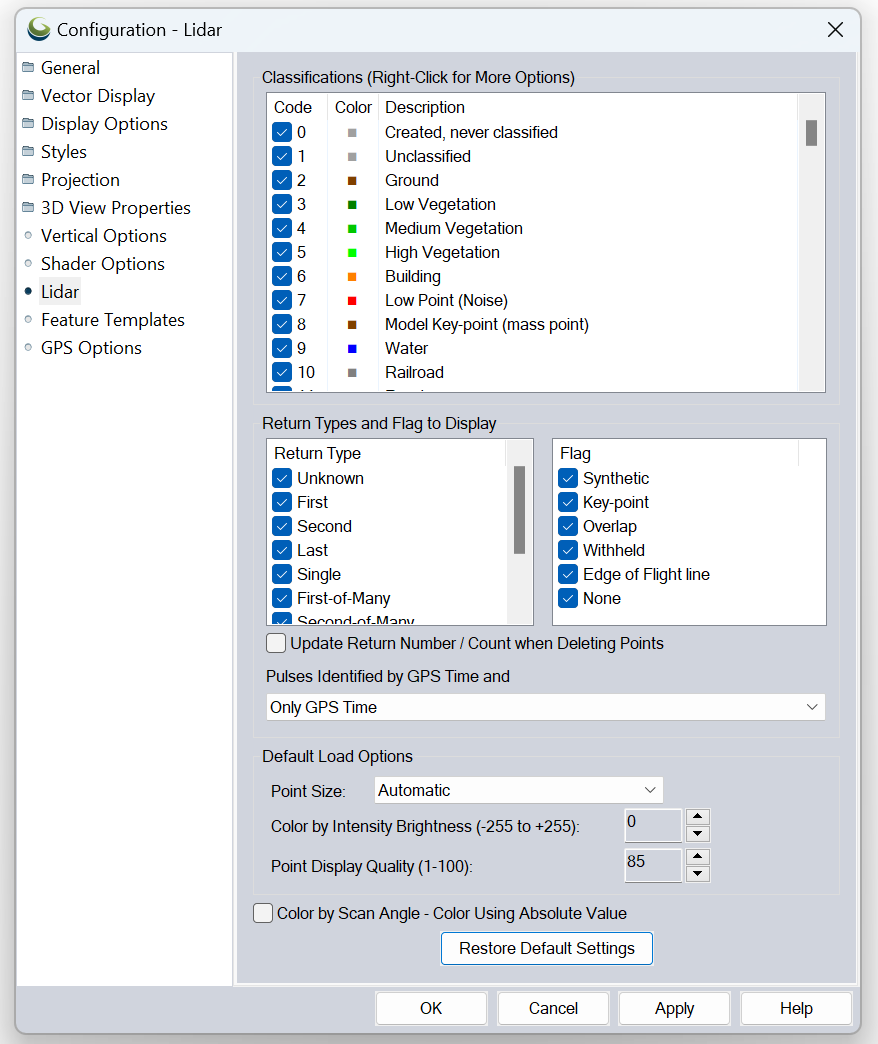Lidar Configuration
The Lidar section in the Configuration dialog controls the display and interpretation of Lidar classes and Return Types. These settings can be used to change class names and color, including custom classifications.
Access the Lidar Configuration by selecting the  Configuration button from the File Toolbar or Tools menu, and navigating to the Lidar section. These settings are also available from the
Configuration button from the File Toolbar or Tools menu, and navigating to the Lidar section. These settings are also available from the  Filter button of the LiDAR Toolbar.
Filter button of the LiDAR Toolbar.
Classifications
Turn the display of Lidar classes on or off. Right click on a row to change the class name, color, or class group. Double clicking on a row allows for the color assigned to that classification to be edited.
Context Menu
Right click anywhere in the Classifications window to view context menu options:
Return Types and Flag to Display
Turn the display of Return Types on or off, and disable lidar with certain Classification Flags. These settings apply to 3D point clouds that contain multiple returns, such as traditional aerial lidar data. Flags are used in some datasets to identify certain lidar types (Synthetic, Key-point, Overlap, Withheld, Edge of Flight line, None). Uncheck any of these options to keep points of this type from displaying in the active workspace.
Update Return Number/ Count when Deleting Points
This setting will modify the return count (RETURN_CNT) and return number (RETURN_NUM) attributes of points when a point from the same pulse has been marked as deleted.
When a point is undeleted, the original return number and return counts will be restored for the related points.
Pulses Identified by GPS Time and ___
This is an advanced option to modify how Global Mapper identifies that points are part of the same lidar pulse. Select Only GPS Time, or to also use a combination of User Data, Point Source ID or Scanner Channel as the property to determine the point return type along with GPS time.
Color By Scan Angle - Color using absolute value
Enable this option to color scan angles based on absolute value. This will represent -30 and 30 using the same color.
Restore Default Settings
This will turn all Lidar classes, Return Types, Flags, and Pulse ID on so they are visible, and reset all class names to the default ASPRS classification names.