 Converting a Point Database Via Scale & Translate
Converting a Point Database Via Scale & Translate
The Point Database Scale and Translate job supports manually specified transformations with Scale, Translation, and Rotation parameters. These are sometimes used in the absence of projection, or other non geodetically-based transformations. This tool is designed to be used with projected coordinates or local survey grid data. To perform a scale and translate operation on a point database file you will need to:
-
Create a new Point Database Scale and Translate Job by going to File>New>Job>Point Database Scale and Translate. A new job may also be initiated from the Start Page by selecting the job and clicking the 'Create Job' option on the job info dialog.
-
Load a point database file by clicking the "..." button in the Input Data area at the top of the job window. You can load data into the table from a file, or from an ODBC database connection. Note that the extension of any custom text file scheme that you have defined will appear within the file type filter list.
-
Select your horizontal and vertical units.
-
Use the Format button to select the display format for your input and output coordinates. This is very important for angular units.
-
Use the Input and Output fields to select the columns that contain the input, the columns that will receive the output, select the option to 'Add New Columns' to add columns for the Output, default names will be used (C1, C2, etc).
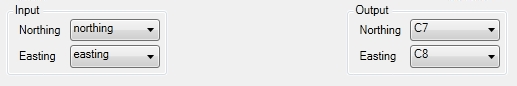
-
Enter the scale and translation values that should be applied. Horizontal Units and Translation units may only be set to Linear Units. When the column settings are complete, click OK.
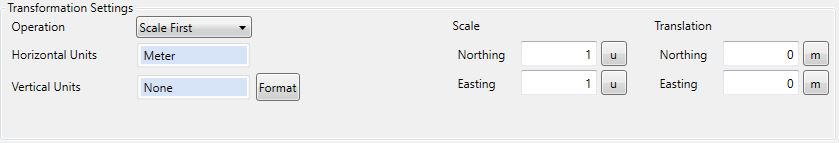
-
Click the Process button, values will be read from the input columns for each row in the table, converted, and written to the specified output columns.
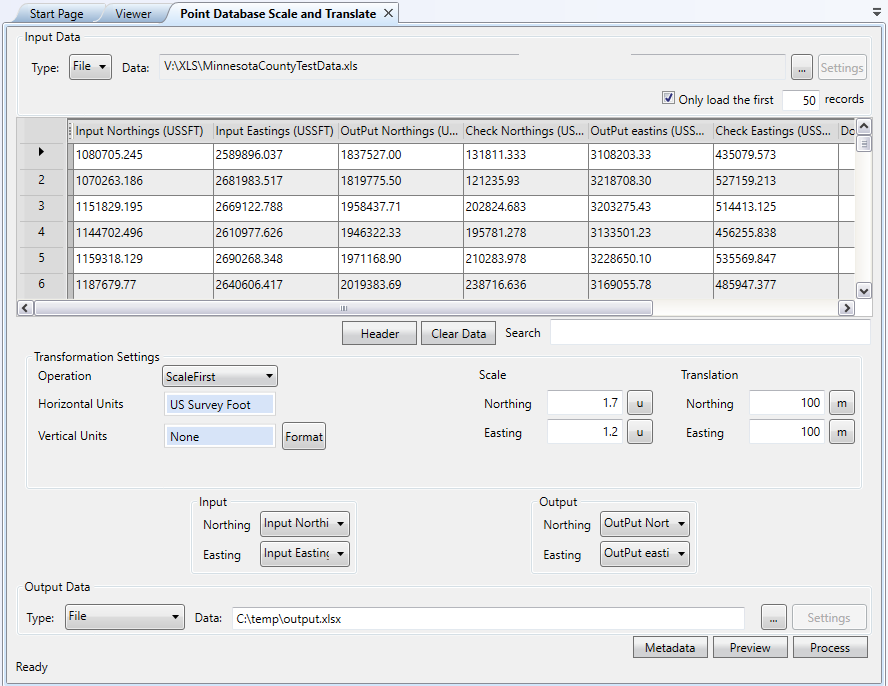
Note: The Vector Data Conversion job also has a Scale and Translate option for vector files.
To create a Batch of the Point Database Forward Inverse job, right-click on the job in the Project Manager and select the 'Batch Add' option. Columns will need to be uniformly formatted in each Point Database to add them to a batch job.