Import Objects from XML
To Import objects into the current Datasource from an XML file created by the Export Objects to XML function:
-
Go to Datasource > Import Objects > Import Objects from XML
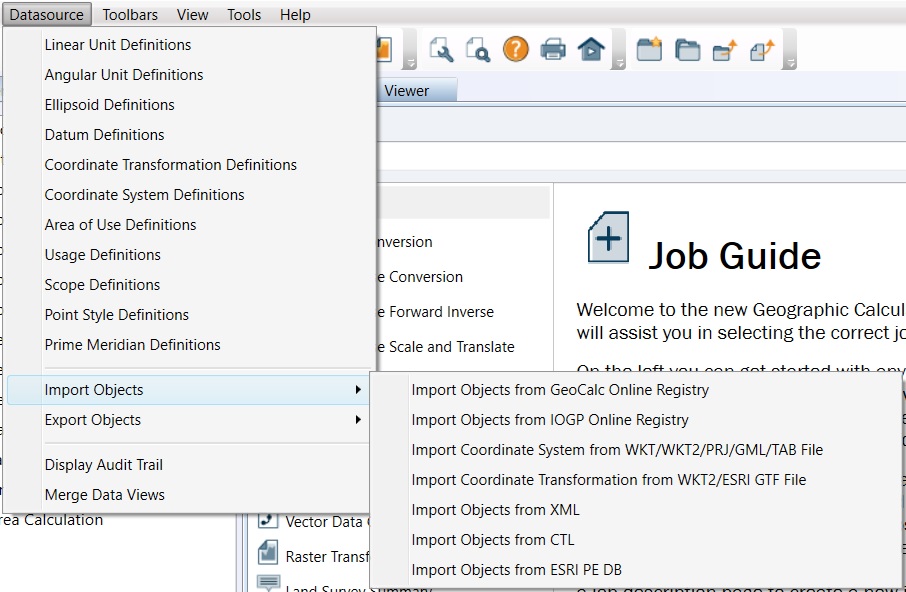
-
Browse to the file containing the data you wish to import and click Open. The objects will be imported into your Custom Datasource. Note that any objects that already exist will not be imported.
-
If you have imported new objects, you can view and/or organize them within the folder structure of the Geodetic Datasource by going to Datasource menu and viewing the appropriate object type definitions. All new objects will be located at the top level of the tree view under the appropriate type. You can drag and drop individual definitions to an appropriate folder. When you close the dialog, be sure to click Save to save your changes or they will be lost when you close the Calculator.