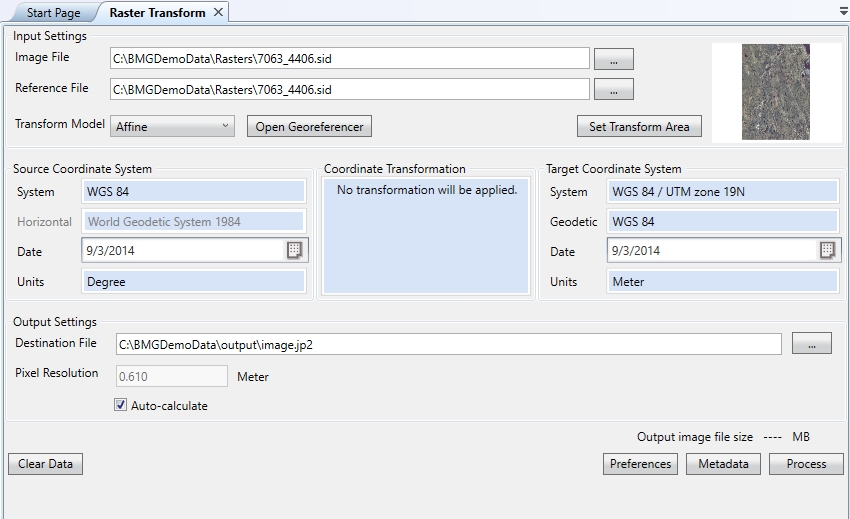Raster Transform
A Raster Transform job allows you to reproject a referenced raster image from one coordinate reference system to another and write out a new image in any of the supported formats.
Supported input formats:
Supported output formats:
-
Bitmap Files (*.bmp)
-
Enhanced Compressed Wavelet (*.ecw)
-
JPEG (*.jpg)
-
JPEG 2000 (*.jp2)
-
Portable Network Graphics (*.png)
-
TIFF and GeoTIFF (*.tif)
Supported reference formats:
-
World files (various file extensions)
-
MapInfo Raster (*.tab)
-
Internal Referencing (GeoTIFF, ECW, JP2, CADRG, ADRG, DOQQ, etc.)
Note: The Transform job now supports DEM (Digital Elevation Model) Transformations for three dimensional raster images. For supported formats and more information, click here.
Click here for more information about setting up a Transform Job.
Click on any of the items in the screenshot below for more information.