Licensing
To fully unlock the Geographic Calculator, you must use the Activation Wizard to license the program. When you launch the Calculator for the first time, the License Manager will display:
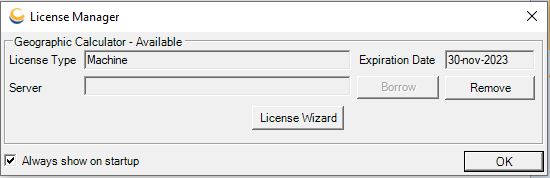
To disable the License Manager window from opening every time the Calculator is started, you can disable the Always show on startup checkbox. You may also access the License Manager by selecting; Help >License Manager.
Click License Wizard to start the Activation Wizard for the Geographic Calculator. The Activation Wizard supports three methods of obtaining a license: Automatically via the web, by telephone, or by connecting to a network license server.