CTL Authority
When importing a CTL file to the datasource, the CTL authority code is listed in the CTL file. For some users, it may be desirable to translate this authority code into some other value in the Calculator datasource (as the issuer code). The CTL Authority and CTL Authority Map settings provide this conversion between the CTL authority code, and the value used in the issuer code in the Calculator datasource.
-
Select Options > Administrative Settings and go to the Administrative tab.
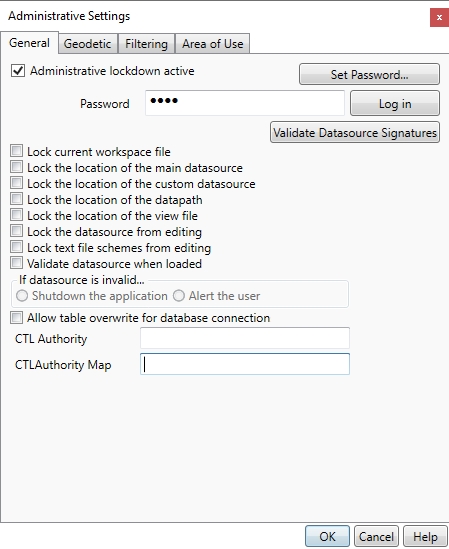
- Specify a value for CTL Authority. This value will be looked for in an imported CTL file, and restored upon export of a CTL file.
- Specify a value for CTL Authority Map, this is the value that will be used in the Calculator datasource for the issuer code anytime the CTL Authority specified above is found on CTL Import.