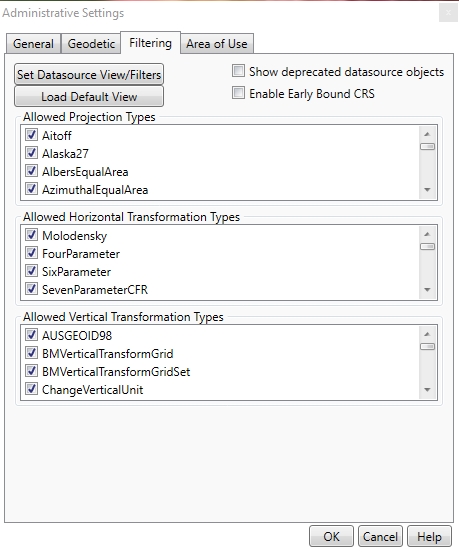Early Bound Coordinate Reference Systems are not enabled by default. To enable support for Early Bound CRS objects in the Projected and Geodetic Coordinate Systems: