Vector Scale, Translate and Rotate
Vector Data Conversion jobs support manually specified transformations with Scale, Translation, and Rotation parameters. These are sometimes used in the absence of projection information for older CAD drawings, site survey plans, or other non geodetically-based transformations.
To select this method:
Open a vector data conversion job, set source and target point coordinate system to a projected coordinate system, and select the Perform a manual transformation option.
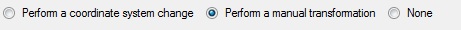
Then double-click your Coordinate transformation box to open the Math Transform Definition window.
There are two Transformation methods to select from: Conformal 3D, and Helmert 4 parameter. Helmert 4 parameter is commonly known as "Scale & Rotate" and is a simplified version of the Conformal 3D method.
Conformal 3D:
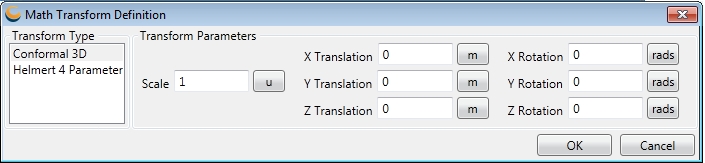
Helmert 4 Parameter:
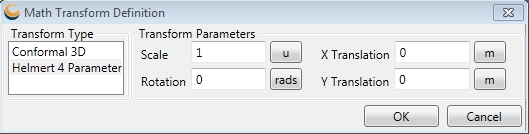
Translation are a pure Cartesian operation, and thus are unitless. After settings have been entered click OK to return to the main Vector job.
Note: The Point Database Conversion job also has a Scale and Translate option for Grid files.