Projects
A Project is an organizational group used within the Project Manager pane to organize Jobs in a Workspace. Multiple Projects can be created within a Workspace to group specific tasks you complete frequently or to group different sets of jobs based on different data sets, etc.
Creating A New Project
To add a new Project group to the Workspace, Right-click in the Project Manager pane and select Create New Project. Alternately, you can go to File>New>Project.
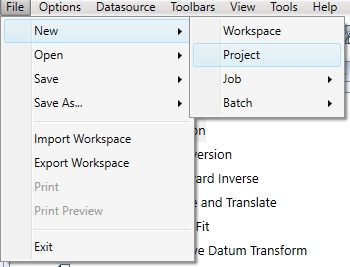
This will add an empty Project to the Project Manager, in which you can then create a new Job, or drag existing Jobs. Project groups are saved automatically when a workspace is saved, or they can be saved independently. You can then add new Jobs to the Project.
Running Projects
You can run all Jobs within a Project by right-clicking on the Project folder in the Project Manager and selecting Process. Before processing, the jobs will be validated. Any jobs that are not fully defined will trigger a validation warning. The Project Manager will show the progress of the jobs, and the Messages window will give a report of the Jobs that have been run.