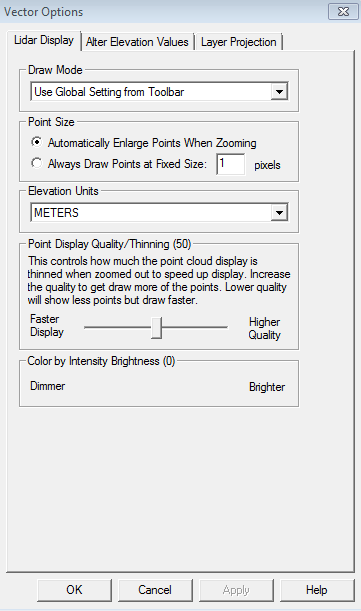
The Lidar Display tab provide the ability to customize how points are displayed in the selected layer(s).
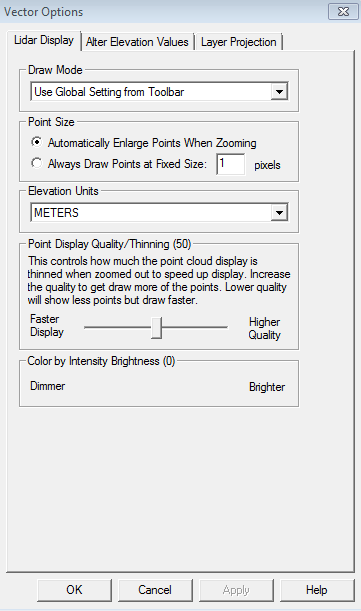
Draw
Mode
- Allows the user to specify how the Lidar points for the selected layer
are displayed, by default this will be set to 'Use Global Settings from
Toolbar'.
Color
Lidar by Intensity - Color lidar points
from black to white by the intensity of the return pulse. Lidar classified
with this method can sometimes be used in place of aerial imagery.
Color Lidar by Classification - Colors
Lidar points by the ASPRS defined classification values.
Color Lidar by Return Number - Applies
a color spread to the range of return values, which typically range from
1 to 5.
Point
Size
and Elevation Units can be edited for the selected layer, as well as
the Point Display. The color by
Intensity Brightness controls allow the
user to make the points lighter or darker.