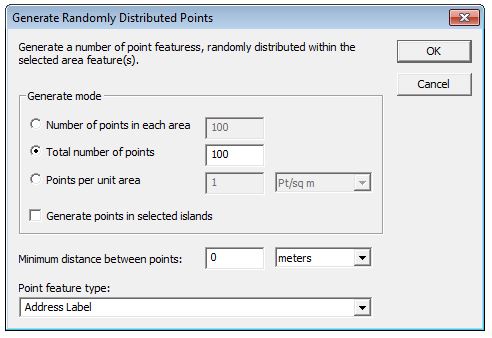
Number of Points
Allows the use to generate random points within
the bounding box of the selected area feature. 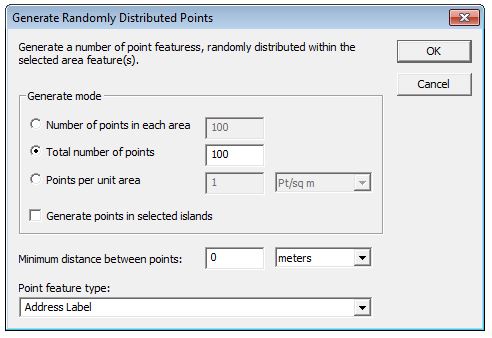
Number of Points
Enter the number of points to generate, the
exact interpretation of this setting is determined by the distribution
radio buttons below.
Distribution/Number in each
selected area: the number of points,
specified above, will be created in each selected area feature for a total
of number of points times number of selected area features. With Generate
points in selected islands unchecked, points will not be generated in
selected islands by default, check this option to generate random points
both in selected area features and islands.
Minimum distance between
points
This setting will insure that all generate
points will have at least this distance between all other points, on a
per area basis. Specify the linear units of this setting in the drop list
to the right. The dialog will validate this setting to insure that the
specified number of points will fit within the selected area, and warn
if this setting needs to be reduced.
Point Feature Type
Select the Point Feature Type from the drop down list that you would like
to use for the random sample points.