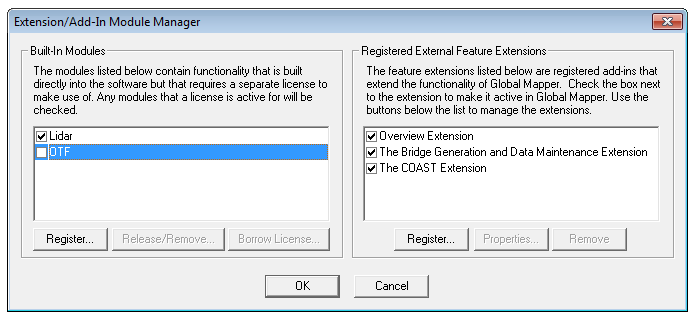
Registering a Global Mapper Module will require an order number
or a license file for the specific module. Once
you have an order number or a license file (.lic) for the Lidar Module or the OTF
Module you may license these through the Help Menu in a registered
instance of Global Mapper. Global
Mapper Extensions may be activated without any additional licensing
or an order number.
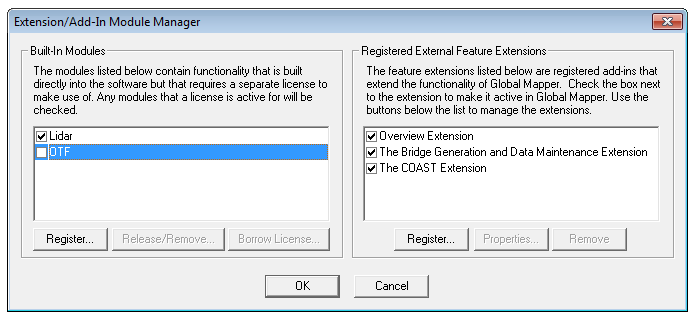
1. Go to Help >
Extension/ Add-In Module Manager and highlight
the Module or Extension you
would like to release and then click Release/ Remove. Once
completed, this action will replace the module license file with
a removal code, and automatically will copy this code to the computer's
clip board.
2. Paste the removal code either directly into an email or a text document
and send to authorize@bluemarblegeo.com to release
the license from that machine.
Global Mapper Extensions are
available at no additional cost and require no special licensing or ordering
from Blue Marble. To activate any of the available extensions, simply
check the box next to the extension name in the Extension/ Add-In Module Manager.
With Global Mapper v16 and on, all content for the former Global Energy Mapper module
is included in the Global Mapper application.
*Please note that single user, machine locked licenses are permanent, and not intended to be moved from machine to machine. Only remove the license if you are replacing the permanently licensed machine, or are upgrading to a floating license type.